Businesses today are always looking for ways to save time and cut costs. Managing tasks manually takes up too much effort, slows things down, and leads to mistakes. That’s why more companies in the USA are turning to workflow automation to handle routine tasks like data entry, invoicing, and customer follow-ups.
Workflow automation takes the time off your hands and lets software do all the repetitive work. Instead of manually updating spreadsheets or chasing approvals, businesses use automation tools to speed things up and reduce errors. This means fewer delays, fewer mistakes, and more work getting done without extra effort.
But does automation really pay off? The short answer is yes – only if it’s done the right way. Companies that use automation cut admin work by up to 50%, reduce mistakes by 40-70%, and increase revenue by improving efficiency. The trick is knowing where and how to apply automation for the best returns.
In this blog, we’ll break down the ROI of workflow automation, explain how to measure its impact, and share IRL examples of businesses that made automation work for them. Let’s get into it.
Every business wants to know if an investment is worth it. Return on investment (ROI) helps answer that by showing how much a company gains compared to what it spends. When it comes to workflow automation, ROI isn’t just about cutting costs—it’s about saving time, reducing errors, and increasing productivity.
ROI in workflow automation measures how much a business saves or earns by automating tasks instead of handling them manually. It’s not just about money—it also includes time saved, fewer mistakes, and smoother operations.
Several factors affect how much a company gains from automation:
Measuring ROI isn’t just about numbers—it’s about seeing how automation helps businesses run smoother, faster, and with fewer mistakes. In the next section, we’ll break down the key benefits businesses in the USA are seeing from automation.
Businesses that switch to workflow automation save time, cut costs, reduce mistakes, and improve their operations. Instead of spending hours on repetitive tasks, teams can focus on more valuable work. Here’s how automation makes a difference:
Automation takes care of routine tasks like data entry, approvals, and reporting, freeing up employees to focus on bigger priorities.
✅ Example : A sales team using CRM automation can cut manual data entry by 50%, giving them more time to close deals.
When businesses automate repetitive tasks, they don’t need extra staff to handle growing workloads. This means lower labor costs and fewer expenses on admin work.
✅ Example: Automating invoice processing reduces accounting costs by up to 40%, as fewer employees are needed for manual reviews.
Manual processes often lead to mistakes, especially in finance, HR, and order processing. Automation helps eliminate human errors by ensuring consistent and accurate data.
✅ Example: Companies that automate payroll processing reduce salary calculation errors by 70%, avoiding costly mispayments.
Automation allows businesses to handle more customers, orders, or projects without increasing expenses. This makes growth faster and more affordable.
✅ Example: An e-commerce store using automated order fulfillment can process 5X more orders without hiring additional staff.
Faster responses, automated follow-ups, and less waiting time all lead to happier customers. Many companies see higher retention and repeat sales after automating customer support and engagement.
✅ Example: Businesses using chatbot automation reduce response times by 60%, keeping customers satisfied.
Businesses in the USA that invest in automation save money, reduce workload, and boost productivity. Next, we’ll look at real-world case studies that show how companies are benefiting from workflow automation.
Numbers don’t lie—workflow automation delivers measurable results. Here are three companies that saved time, reduced costs, and improved efficiency by automating key processes.
A U.S.-based manufacturing company struggled with inventory tracking and production scheduling. Employees spent hours daily updating spreadsheets, leading to delays and frequent stock shortages. Errors in production scheduling caused costly bottlenecks.
✅ Solution: They implemented an automated inventory management and scheduling system that tracked materials in real time and adjusted production schedules automatically.
✅ Results:
Before automation, the company lost $50,000 annually due to inefficiencies. After implementing workflow automation, they cut those losses by half, improving profitability.
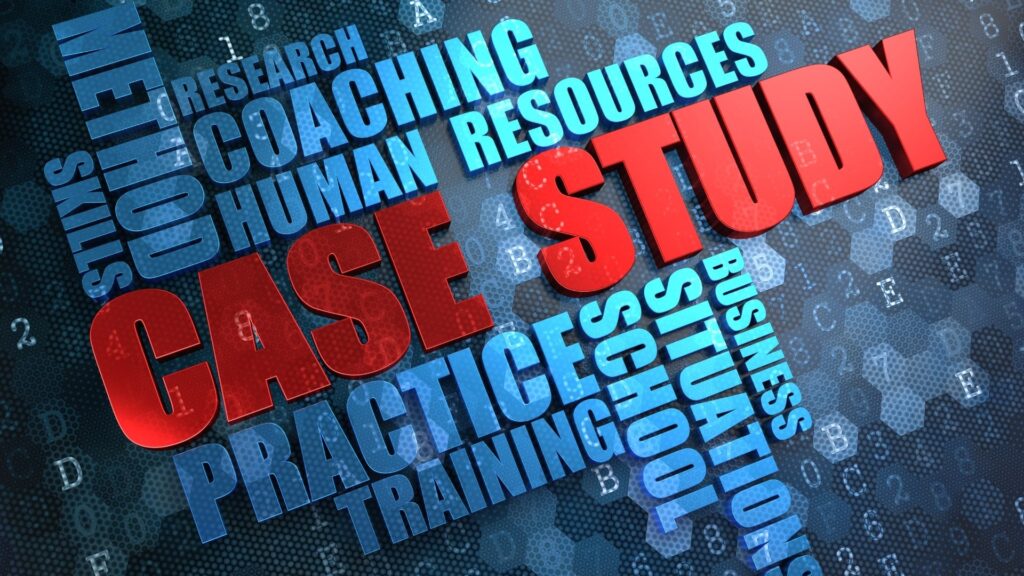
A financial services firm manually processed loan applications, requiring multiple employees to check documents and ensure compliance. The process took days, and errors led to regulatory fines and frustrated customers.
✅ Solution: The firm adopted document automation software, which extracted customer data, verified compliance, and forwarded applications to the right department automatically.
✅ Results:
By reducing compliance errors and speeding up approvals, the company processed 40% more loans per month, leading to an estimated $200,000 increase in revenue annually.
A healthcare clinic was losing money due to missed patient appointments. Staff spent hours calling patients to remind them, but many still didn’t show up.
✅ Solution: They implemented an automated scheduling system that sent patients text and email reminders before their appointments.
✅ Results:
Before automation, the clinic lost $10,000 per month due to cancellations. By reducing no-shows, they recovered $4,000 monthly, boosting revenue.
📌 McKinsey reports that 60% of jobs have at least 30% of tasks that can be automated, showing the massive potential for businesses.
📌 Gartner found that companies using workflow automation increase efficiency by 30%, leading to faster decision-making and better outcomes.
📌 A study by Forrester revealed that businesses investing in automation reduce operational costs by 25-50% within the first year.
These examples show that workflow automation isn’t just a tech trend—it’s a real game-changer for businesses in the USA. Whether it’s cutting costs, improving efficiency, or increasing revenue, the returns are clear.
In the next section, we’ll break down how businesses can maximize ROI by choosing the right automation strategies.
While workflow automation brings big benefits, businesses often face challenges when implementing it. Understanding these challenges ahead of time helps avoid mistakes and ensures a smoother transition. Here are the most common concerns and how to handle them.
One of the biggest concerns businesses have is the initial cost of automation tools. Many assume automation requires expensive software or custom development, but that’s not always the case.
✅ Example: A small business started with basic email automation for customer follow-ups. After seeing a 20% increase in response rates, they invested in a full CRM system.
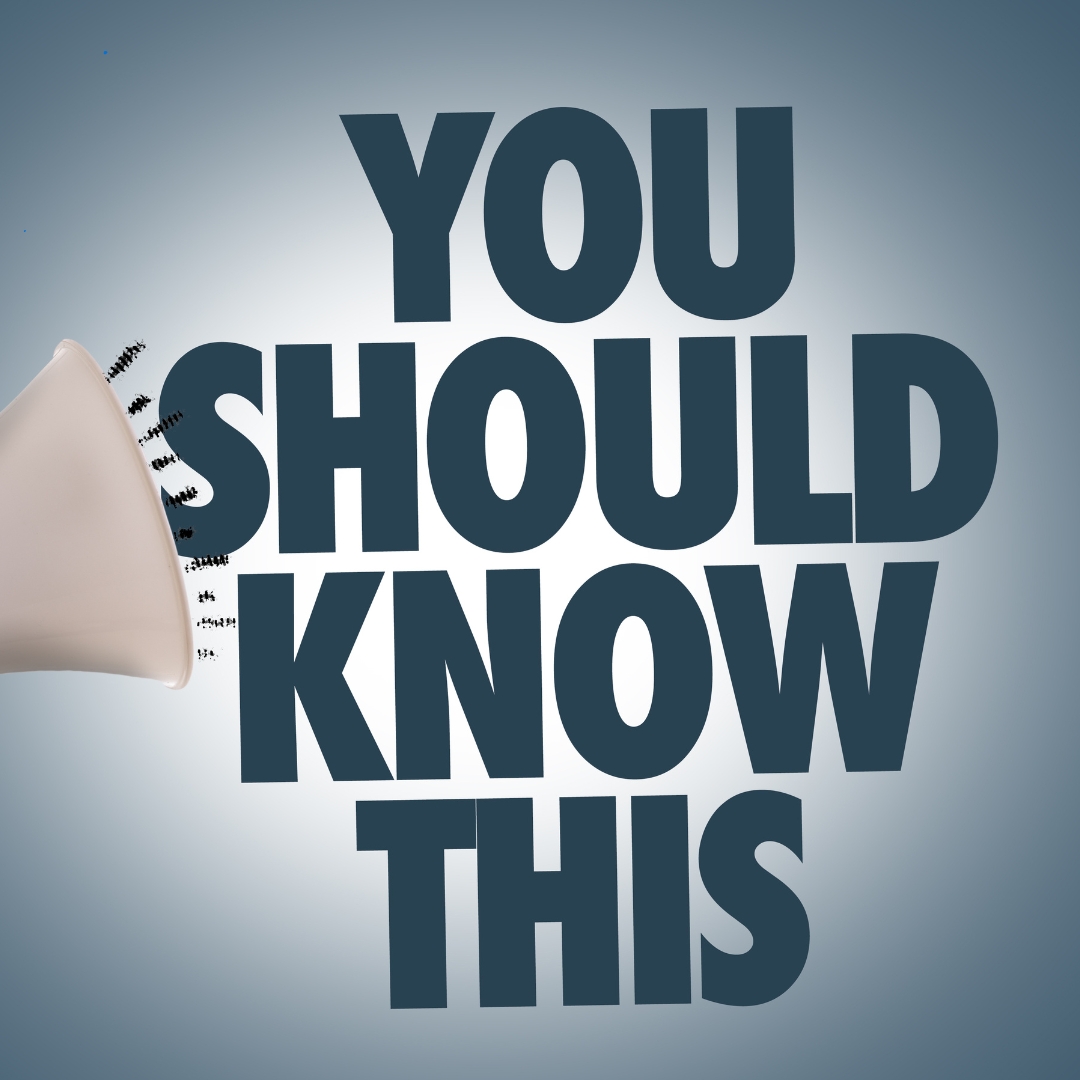
Many businesses already use different software, and automation needs to work with what’s already in place. Poor integration can create data gaps or workflow disruptions.
✅ Example: A company using QuickBooks and Monday.com automated invoice tracking by connecting both tools, reducing manual updates by 50%.
When automation is introduced, some employees worry about job security or struggle to adapt to new tools.
✅ Example: A company automated expense approvals, reducing processing time by 60%. Employees appreciated spending less time on paperwork and more time on higher-value tasks.
Automating workflows involves handling sensitive data, so businesses need to ensure security and compliance.
✅ Example: A healthcare provider automated patient data processing while using a HIPAA-compliant platform, ensuring both security and efficiency.
Businesses that invest in workflow automation see real benefits—faster processes, fewer errors, and lower costs. From small startups to large enterprises, automation helps companies do more with less and scale operations without increasing overhead.
Throughout this guide, we’ve covered:
✅ How to measure the ROI of workflow automation.
✅ The key benefits, from time savings to cost reduction.
✅ Real-world case studies showing how businesses saved money and improved efficiency.
✅ Best strategies for maximizing automation returns.
✅ The challenges businesses face and how to overcome them.
The biggest takeaway? Automation isn’t just a cost—it’s an investment that, when done right, pays for itself quickly. The key is to start with high-impact processes, use the right tools, and continuously optimize for better results.
If you’re ready to explore workflow automation for your business, here’s what you can do next:
➡️ Audit your current workflows and identify time-consuming tasks.
➡️ Start with simple automation tools that fit your needs.
➡️ Consult with automation experts to build a strategy that delivers the best ROI.